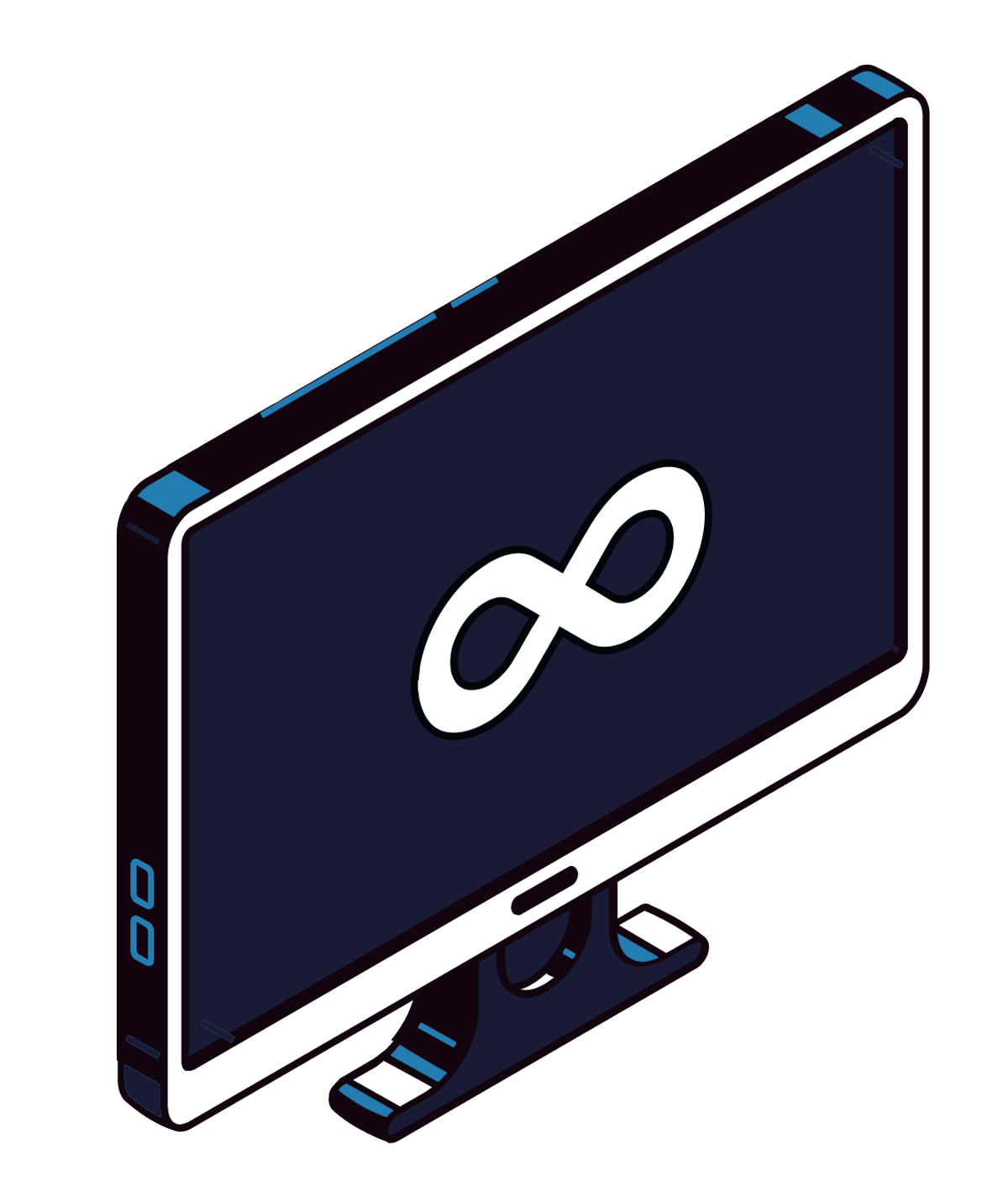
ArDrive offers the ability to save working copies of static websites permanently on Arweave. This means that websites made on WordPress, Wix, SquareSpace and other CMS platforms can now be archived for hundreds of years without the need to pay for ongoing data storage.
The process to make a ‘permasite’ takes 10 steps which are outlined below. Advanced users can accomplish similar results by using manifests within the ArDrive CLI.
10 Steps to Permanence
1. Download Static Site Files
ArDrive allows you to preserve full working copies of the static content of existing websites but there are a few limitations to be aware of:
- Permanent sites will not enable backend interaction with your website’s CMS,
- nor allow you to make further changes to the content of your site,
- nor support dynamic functionality like contact forms and eCommerce.
To generate your static site files, we recommend:
Windows Users
WebCopy and HtTrack enable Windows users to download static copies of entire websites.
Mac Users
Offline Pages Pro creates files that work well with this process. After saving your site with Offline Pages Pro, go to File > Export > Local Website to download the local static files. SiteSucker is another option for Mac users.
Command Line Utility
Wget is a free tool that helps capture static versions of websites. While Wget isn't a traditional static site generator, it's great for downloading whole websites for offline use. It offers a simple way to save your site's current look and feel as static files at no cost.
WordPress
Simply Static is a plugin that generates static files for WordPress websites. Some users note that Simply Static fails to properly associate CSS and JS files with your static site, but others have had success with this free WordPress plugin.
2. Create an Account on ArDrive
Account creation on ArDrive is free as are uploads of small files (currently up to 500 KB).
Remember that ArDrive empowers you to be in control of your data; no one else has your password but you. Therefore, it is very important that you safely record your password and seed phrase as they cannot be recovered later.

3. Create a New Public Drive
Click on the red +New button and create a Drive.
Name your Drive and set it as “Public”.
ArDrive also offers “private” file storage; however, permanent websites must be public in order to maintain functionality.
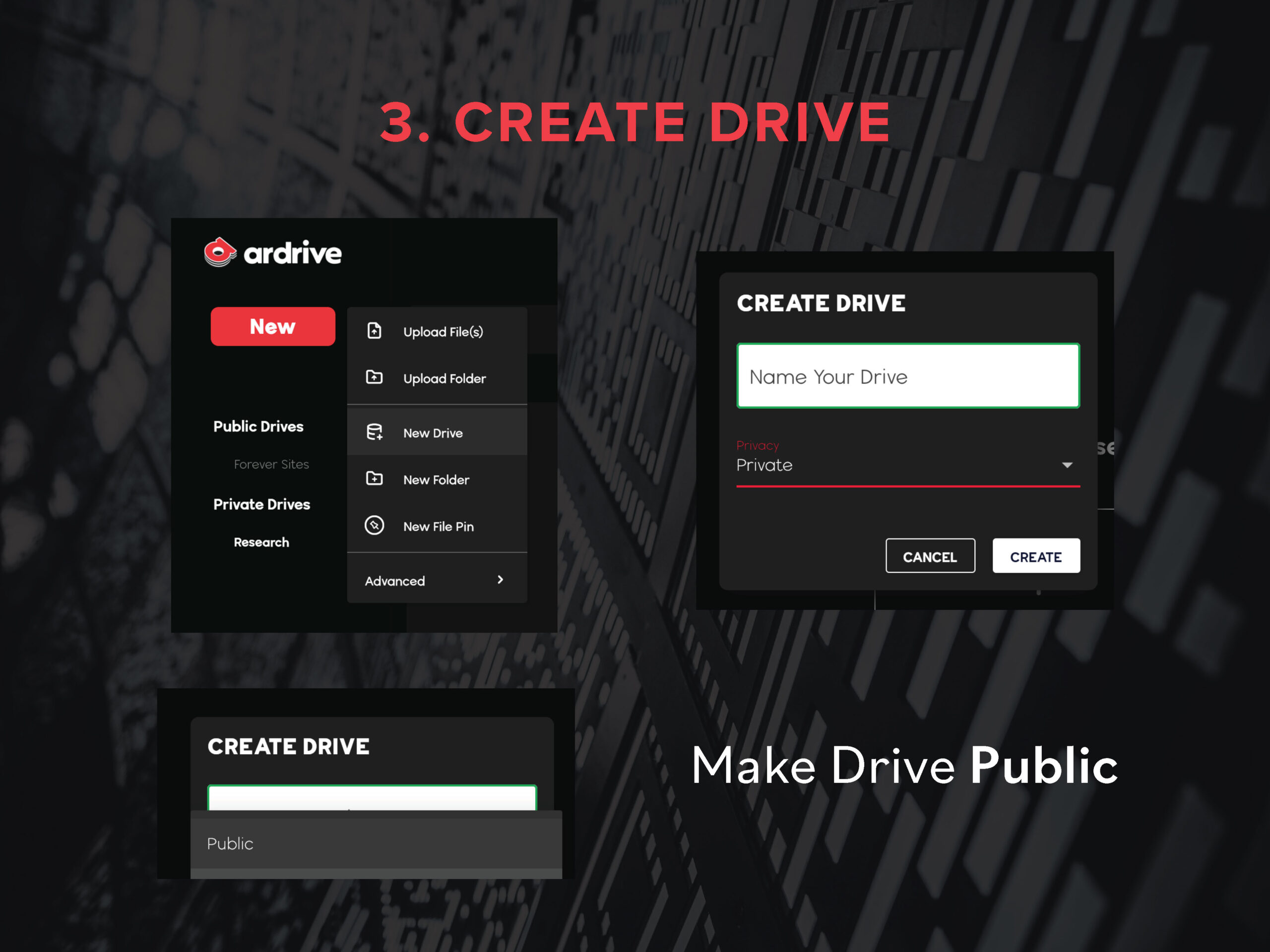
4. Top Up
To pay for permanent storage on the Arweave network you must either purchase ArDrive Turbo credits with a credit card or (or the advanced option) ensure your wallet has $AR, the native token of the Arweave ecosystem.
Most websites will cost less than $1 to save permanently. See current prices
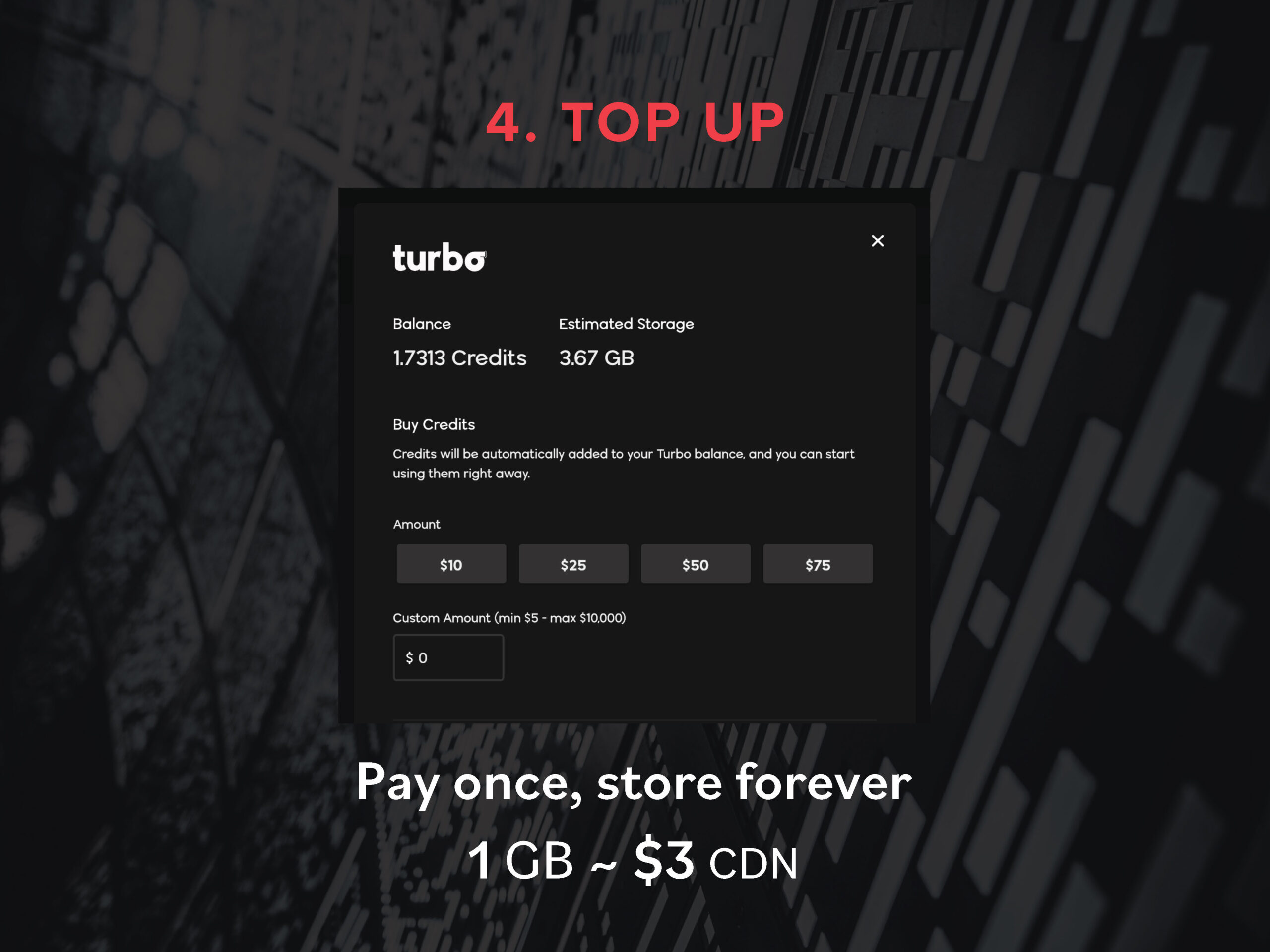
5. Upload Static Files
Upload the static files to your new Public Drive. Offline Pages Pro will generate an index.html file that is separate from a large folder of assets (images, css, fonts, etc). Other downloader software will add the index.html file to the rest of your assets.
Either way, upload all the files you receive from your static site generator to your new Public Drive.
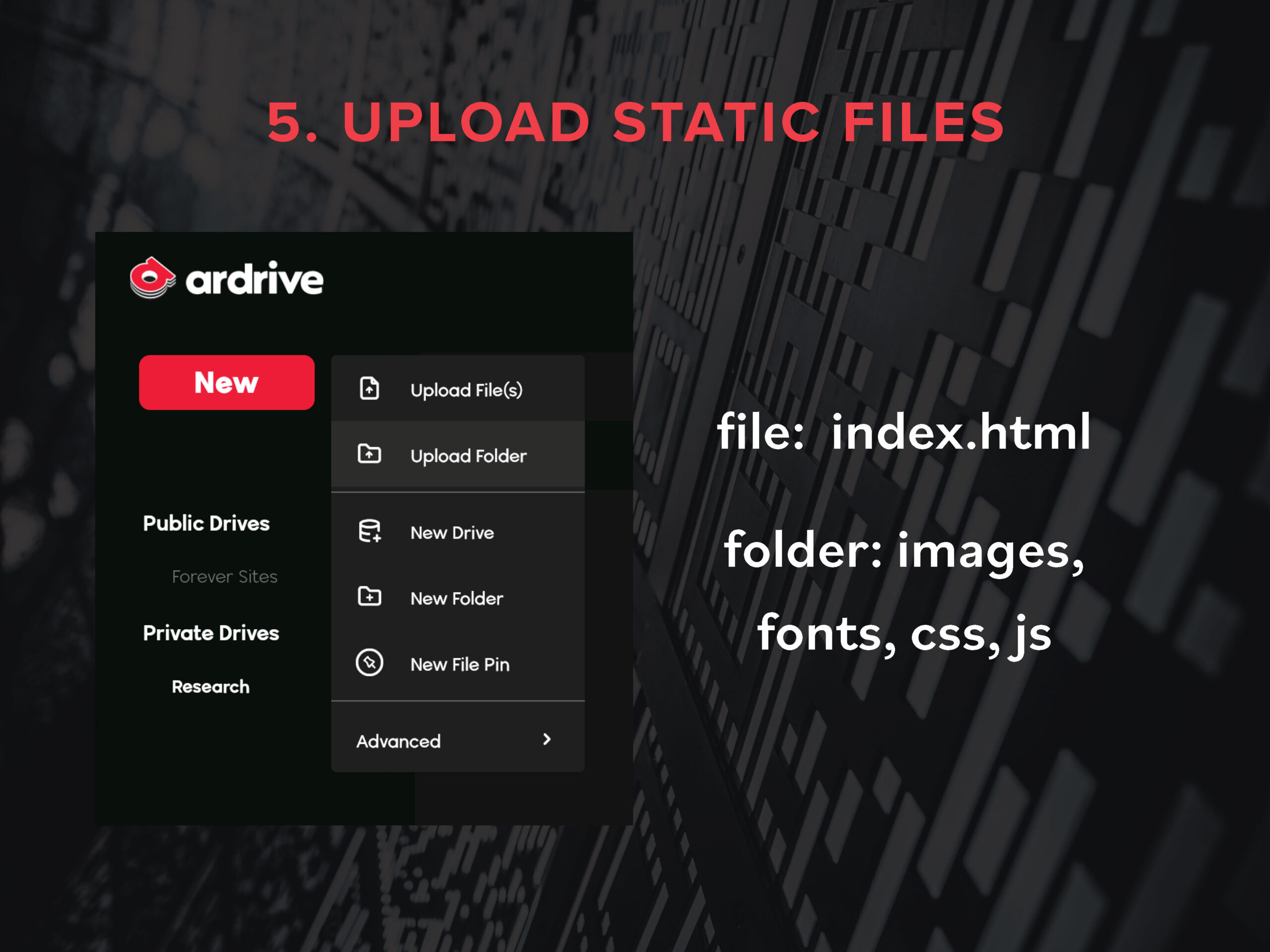
6. Wait
Permanence takes patience. Once static files have been uploaded, they need to be sent to the Arweave network before being assembled together. This process can take as little as 5 seconds (when using Turbo credits) or up to 30 minutes or more (when using $AR). Make sure to keep your browser tab open and do not refresh your browser while you wait.
To check on the status of your files, you can click the refresh icon in the top right of ArDrive. You’ll know your file is ready when the light on the icon turns from yellow to green. (Pro Tip: some files uploaded with Turbo are ready before they are green.)

7. Create a Manifest
Manifests are "special .json files that instruct Arweave Gateways to map file data associated with specific, unique transaction IDs to customized, hosted paths relative to that of the manifest file itself." In other words, they are the secret sauce that brings a permasite together.
Click on the red +New button and select Advanced > New Manifest. Select the location for your manifest, ensuring it is in the same place as your index.html file.
Give your Manifest a name like “permasite”, it will be the main way you access your permanent website from ArDrive.
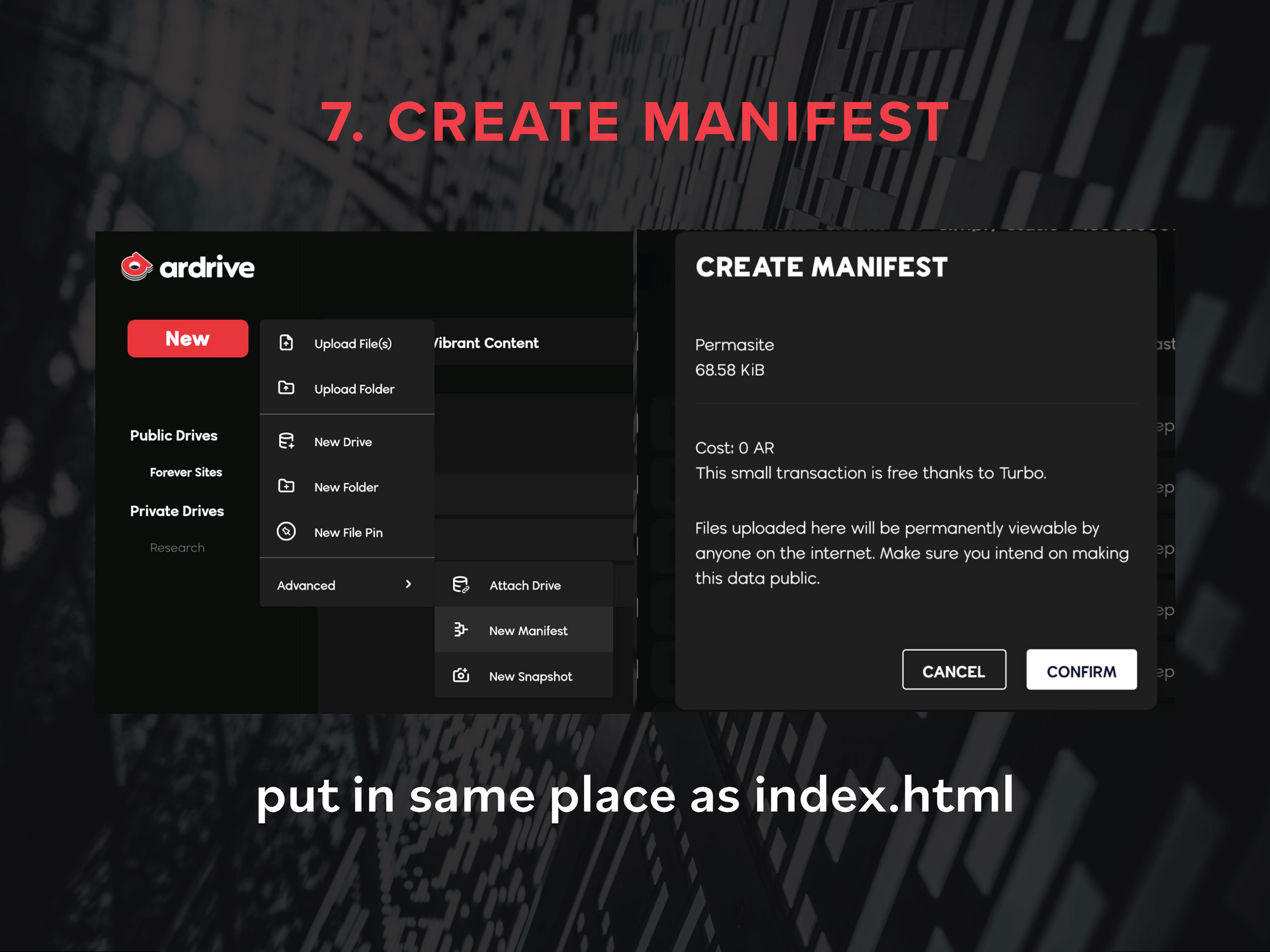
8. Wait Again
Now the manifest needs to be sent to the Arweave network. Again, this process can take just a few seconds or up to 30 minutes or more.
After a bit, you can refresh your Drive by clicking on the icon in the upper right – and see if your manifest icon turns from yellow to green.
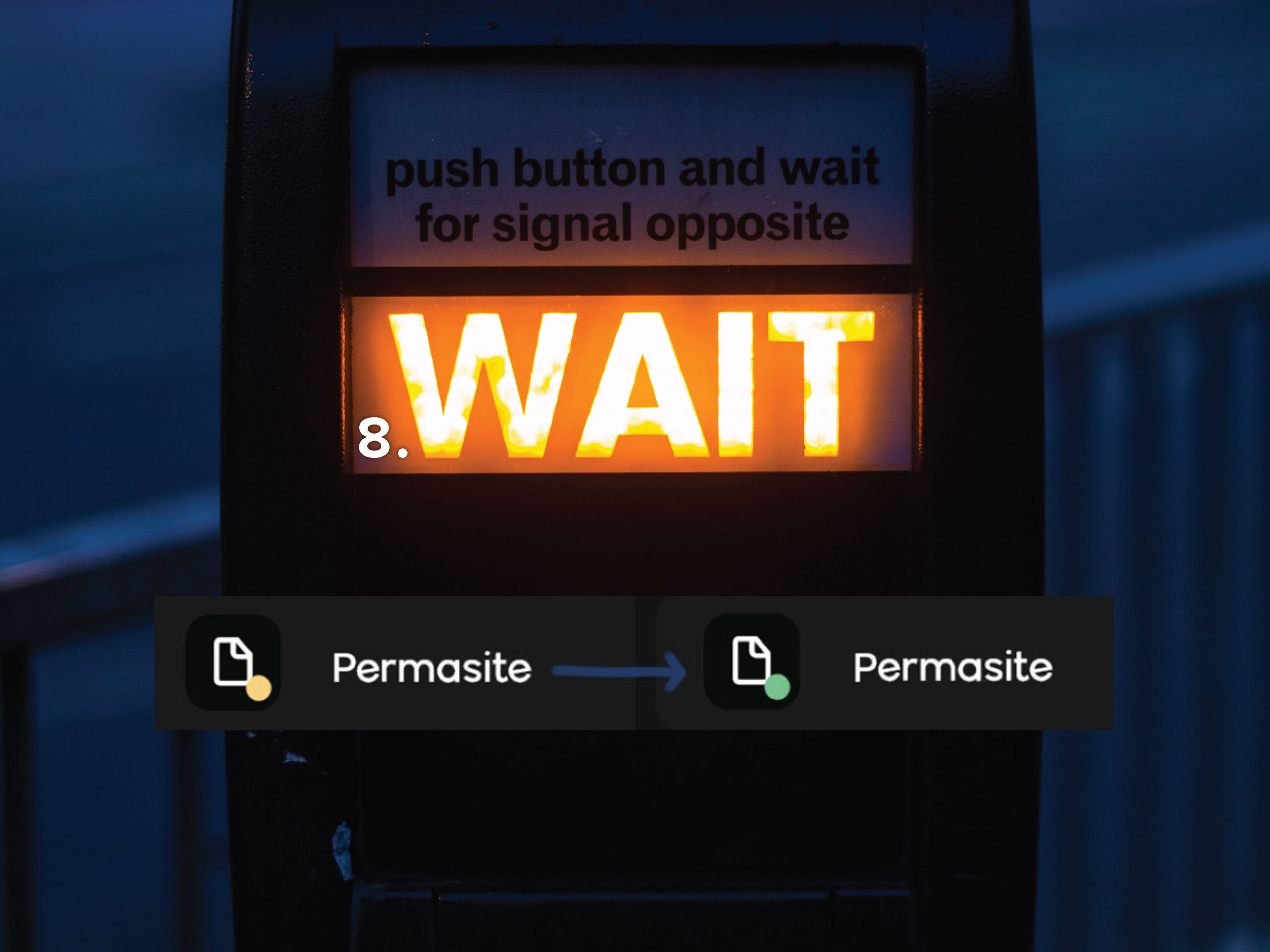
9. Preview the Manifest
Got a green light? You’re ready to go! Click on your manifest file and you will see a panel of options appear on the right side of your screen. Click on the Preview icon in the top right and it will open a new tab with your permasite.
If a website appears with a long, random-looking URL in the browser bar, then congrats, you made a permasite!
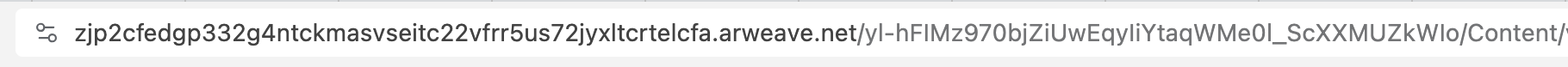
Try clicking around and make sure all your pages are preserved. If they are not, it could be a limitation of your static site generator or an issue with the manifest (see FAQ below).
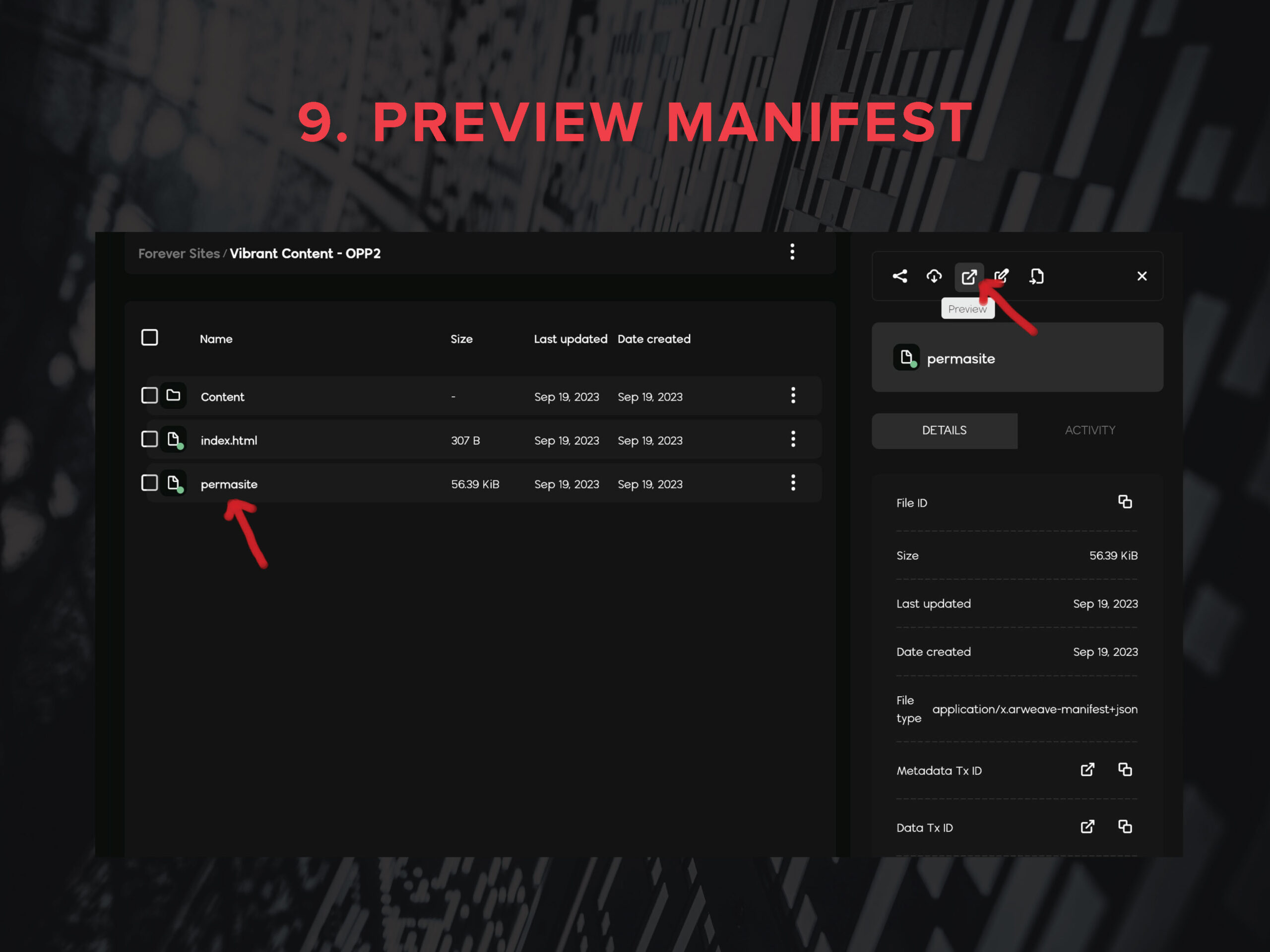
10. Add Domain Masking
You’ll notice that your permasite has a long, random-looking URL generated by Arweave. These long URLs are designed to remain for decades, but they also are not very friendly nor memorable.
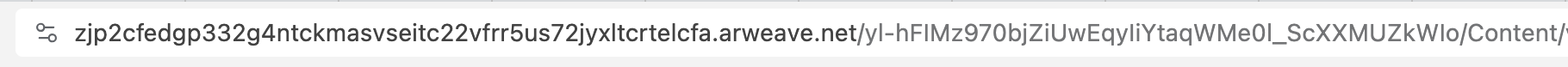
Try redirecting another domain to your permasite, or mask your permasite domain with a domain of your choosing. You can also acquire an ArNS name that enables you to create a custom, permanent name for your permasite.
Once you are done - rest secure knowing your site will be preserved for generations.
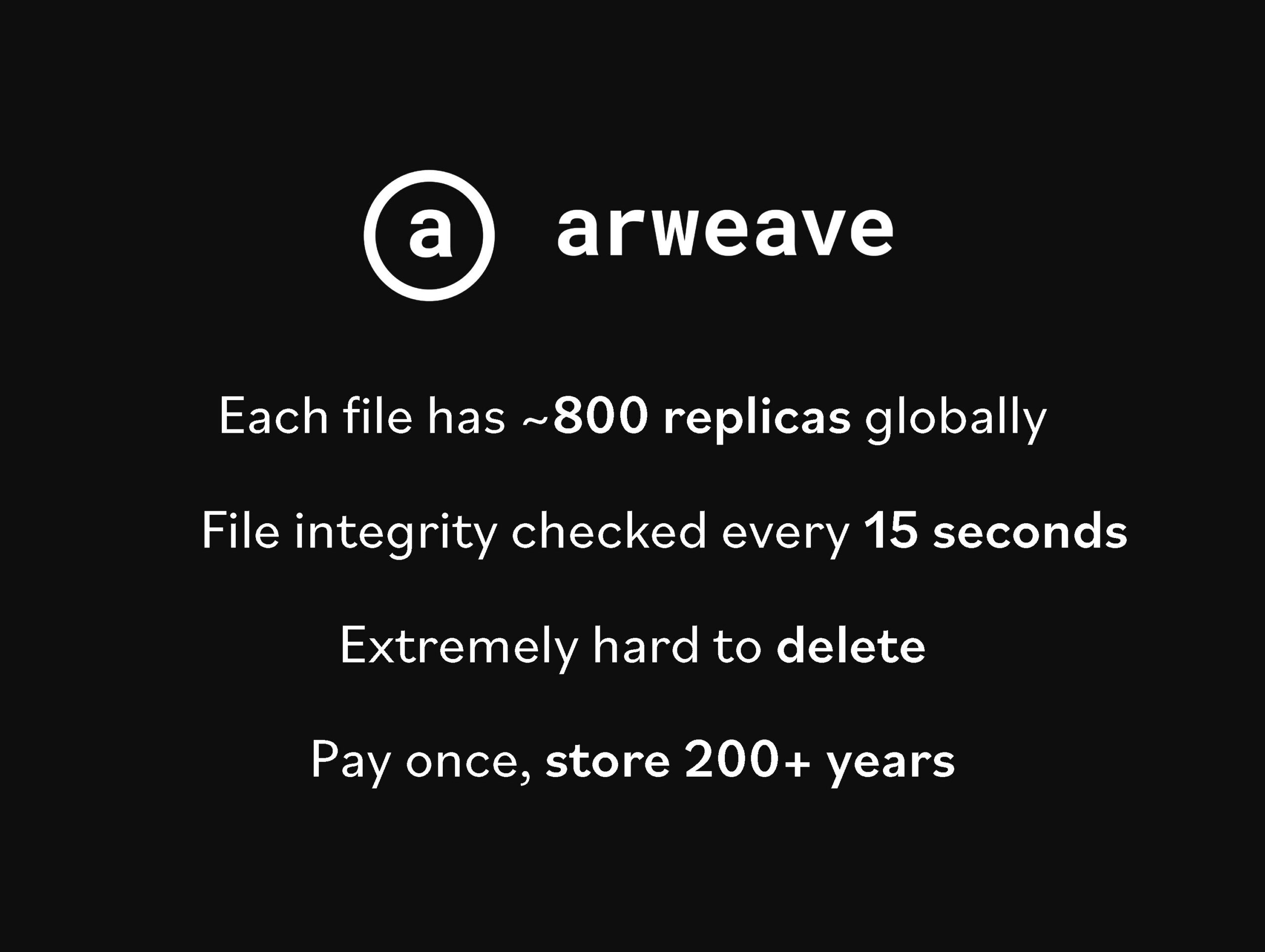
Frequently Asked Questions
Permasites have many potential applications. They can be used to:
- Permanently archive web content before it disappears from the internet.
- Create working copies of websites before they are replaced by new versions.
- Make reliable perma-backups. Many web hosts offer good daily backups and some offer reliable offsite backups as well. Permasites enable you to have decentralized, highly-redundant backups of your website’s content for a very low cost.
- Host static 'brochure' websites that do not require interactivity
The site you are on right now is a permasite! It's a one-page website originally made in WordPress, but will now last for generations.
Here are examples of more complex, multi-page permasites:
- WordCamp Vancouver 2023 - annual WordPress event
- Dan Law - contemporary installation artist
Resources like the Wayback Machine are useful to research the past life of old websites. But the Wayback Machine’s archives are not comprehensive and often only capture partial copies of historic sites. By leveraging the utility of Arweave manifests, ArDrive offers the ability to save full working copies of websites in an unchanging, permanent state without needing to code.
Permasites are fairly inexpensive. But if you are looking for a discount on permanent data, try signing up for the ArDrive newsletter or joining the ArDrive Discord. They occasionally offer discount codes through these channels.
As of 2023, permasites are new technology. Accordingly, they have some limitations to be aware of:
- There’s no delete button with Arweave. Once your permasite is up, it’s up forever. Make sure your content is something you want future humanity to have.
- Only static sites can become permasites through the ArDrive web app. This means permasites are not ideal for eCommerce websites, regularly updating blogs and contact forms. That said, some online forms (e.g., the Gravity Form on danlaw.ca) will continue to work. Advanced functionality is available for developers who use the ArDrive CLI.
- Links to content on external websites will not be permanent (unless they are also permasites) and if that external content becomes inaccessible or moves, you will not be able to update the links within your permasite.
- Non-English characters in the URLs of your permasite can be problematic for ArDrive manifests, but non-English characters should work well on the permasite itself.
As the technology behind permasites develops, some of the above limitations may be surpassed.
One limitation is not a concern: the length of time your permasite will be preserved. Permasites should last a minimum of 200 years online.